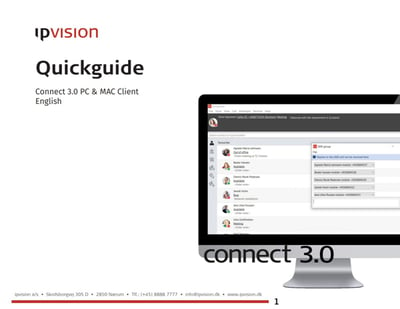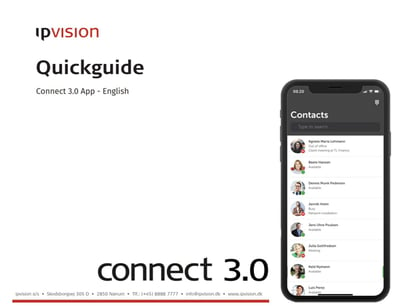Getting started with Connect 3.0
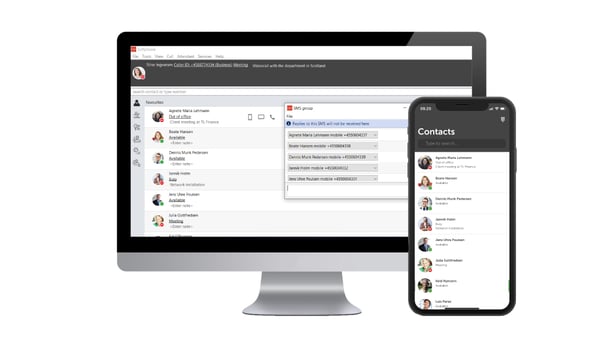
Get a good start using Connect 3.0 – both the client and the app
The first steps
1. Make sure you have downloaded the Softphone on your computer and/or the App on your Smartphone.
You will receive a link (SMS or Email) to where you download the Softphone and/or the App.
If you have not received your license / username, contact your administrator.
You can also manually download the Softphone down below.
If you are having trouble downloading the Softphone, read the guide for Windows down below.
2. Log in for the first time
After downloading Connect 3.0 on your device(s), log in for the first time.
Log in with the information you received in the welcome email.
If you are having trouble logging in, please contact your administrator.
3. Start learning the features
When you have completed the first two steps, it is time for you to get to know the functions. We have also created quick guides / manuals that show how the most used functions work. In addition, we have also made video guides.
We recommend that you watch all videoguides as it will give you the best experience and use of the Connect products.
There are three video guides for the Connect Softphone / Client (15 minutes in total) and three videos for the Connect App (13 minutes in total).